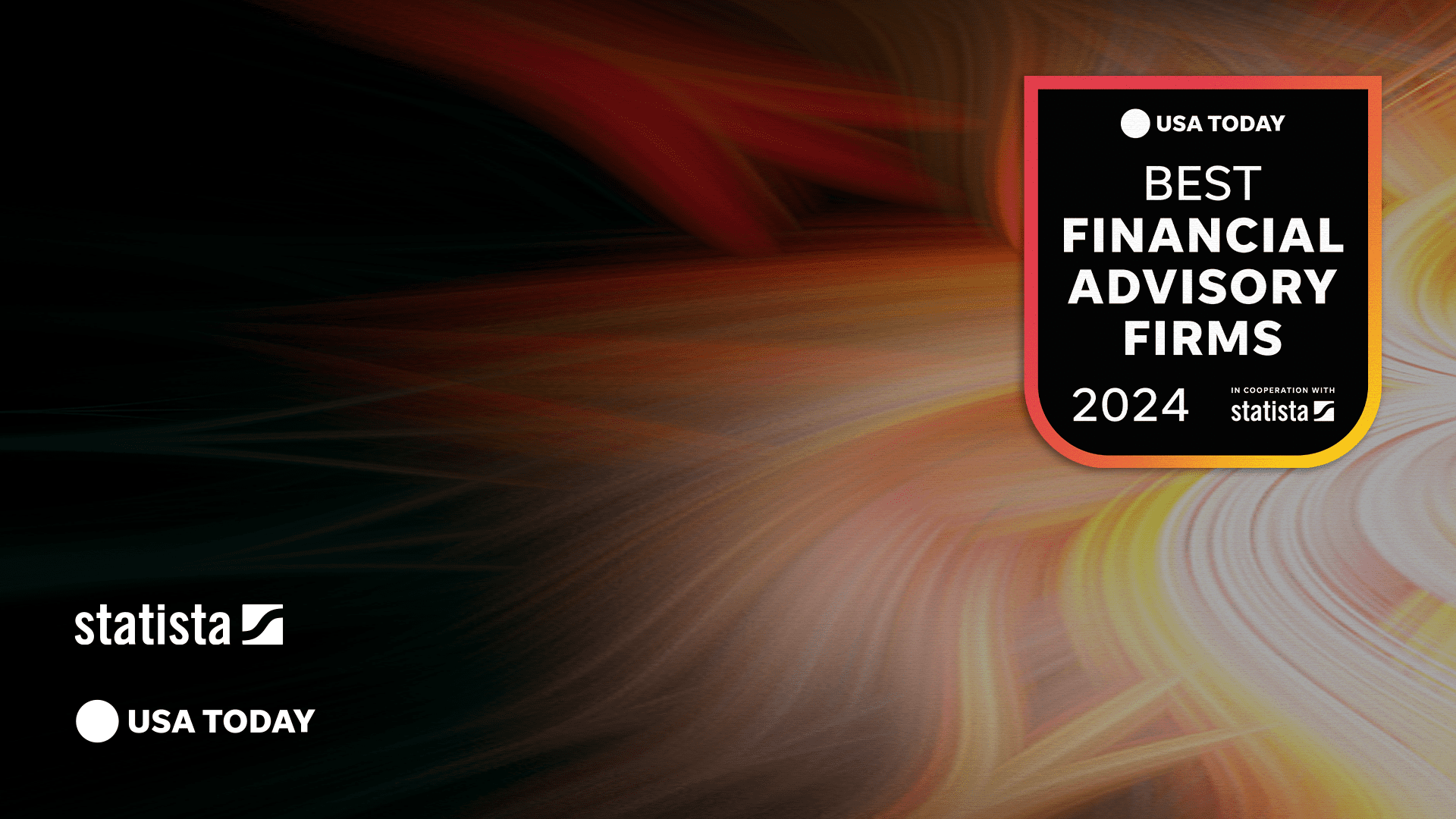USA Today Award Marketing Resources
By now you have all seen the announcement that Kingswood U.S. was named to USA Today and Statista’s Best Financial Advisory Firms award list. Here is a link to the USA Today article:
https://www.usatoday.com/story/money/2024/04/23/financial-advisor-top-firms-ranking/73327679007/
Below please find ways to incorporate this award in your firm’s marketing:
Like & Share the Kingswood LinkedIn Post
https://www.linkedin.com/feed/update/urn:li:activity:7188911949118636032
Liking & sharing the original Kingswood U.S. LinkedIn post about the award is a great way to alert your network about winning the award & your firm’s affiliation with Kingswood. Please click on the link above, like & share the post. If you’d like, you can add language like “We are proud to be a part of the Kingswood team!” to your repost.
Add a graphic to your email autosignature
You can add either of these images to the bottom of your email signature
- Right-click on the image of your choice above & select “Save as Picture”. It will download an .SVG file
- Go into Outlook. Click on Settings (the gear icon in the blue Outlook menu bar at the top)
- Type “Email Signature” into the search box – your current autosignature should pop up
- Click where you want the image to go in your Signature (below your contact nformation and above any disclosure language you may have)
- Click on the photo icon at the bottom of the editing box. Select the .SVG file you downloaded.
- Click the blue “Save” button & then close the dialogue box
- Start a new email – the image should now be in your autosignature
Add the logo to your website or pitch deck
Download either the basic (black) logo or color logo & add it to your website, powerpoint, or other materials
- Right-click on either image above & select “Save as Picture”. It will download an .SVG file
- We are adding it to KingswoodUS.com
- For those with DBA Websites through FMG, please reach out to your FMG representative & work with them to place the logo where you would like it to go on your site
- To insert it into PowerPoint, choose “Insert” from the top menu, click on “Pictures/the picture icon” & select “choose file from this computer
- You may resize it by shrinking or expanding it with one of the dots on the corners to maintain the correct ratios
As always, please submit any materials or any changes you make to existing materials to Kingswood Compliance (compliance@kingswoodus.com) for review before first use.
FAQs
Q: What is the award based on?
A: The award was based not only on the growth of our assets under management over the short and long term, but also on recommendations from clients and peers, the highest honor of all. For more information, click on the link to access a deck on their methodology.
Q: Can I share the original USA Today article with my clients & prospects or add it to my blog?
A: Yes, using the original story on USA Today. You can find the original article here:
Q: The logos look HUGE in my materials – can I make them smaller?
A: Don’t panic! You can resize the logo by clicking on one of the dots on one of the corners of the logo and move it toward the center of the image until it is the size you want
Q: Can I make the graphic for my email signature bigger?
A: Sure (but we wouldn’t recommend it). Click on one of the dots on one of the corners of the graphic & move it away from the center of the graphic until the image is the size you want.
Email graphics
Right click on image you want & select "Save Image As..." to download to your computer.


Basic Logos
Right click on image you want & select "Save Image As..." to download to your computer.


Color Logos
Right click on image you want & select "Save Image As..." to download to your computer.


Social Media Graphics
Right click on image you want & select "Save Image As..." to download to your computer.